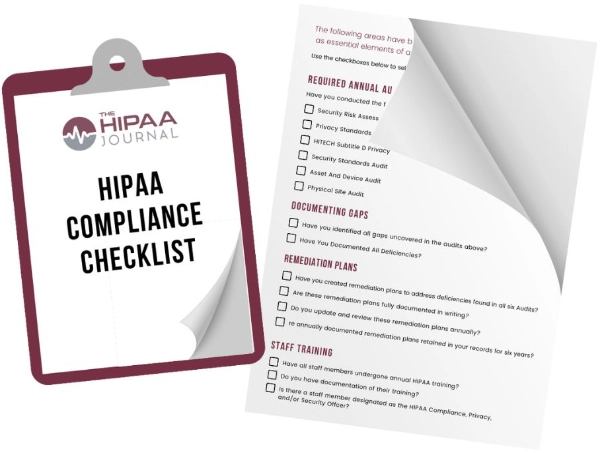Is Microsoft Outlook HIPAA Compliant?
Microsoft Outlook is HIPAA compliant provided that organizations subscribe to an Office 365 or Microsoft 365 enterprise plan that supports HIPAA compliance, that the service is configured to be used compliantly, and that users are trained to use Microsoft Outlook in compliance with HIPAA.
Software is never HIPAA compliant by default as HIPAA compliance is not so much about what technology is used, but how it is used. That said, software and email services can support HIPAA compliance. In order for an email service to support HIPAA compliance, it must include a range of security features to ensure that any information uploaded to and transmitted through the service can be done so securely, without risking the exposure or the interception of sensitive data.
The platform provider must also be prepared to sign a Business Associate Agreement with HIPAA-covered entities, and by doing so, agree to comply with the requirements of the HIPAA Privacy, Security, and Breach Notification Rules.
Microsoft has a standard Business Associate Agreement which covers Office 365 and Microsoft 365 subscriptions. Covered entities and business associates automatically enter into Microsoft’s BAA when they sign a service contract that includes an Online Services Data Protection Addendum. However, the BAA does not cover all products in Office 365 and Microsoft subscriptions.
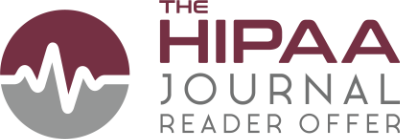
Get The FREE
HIPAA Compliance Checklist
Immediate Delivery of Checklist Link To Your Email Address
Please Enter Correct Email Address
Your Privacy Respected
HIPAA Journal Privacy Policy
So, what about Outlook? Is Microsoft Outlook HIPAA compliant? Can it be used by healthcare organizations to transmit protected health information? That depends on which version of Outlook you use and how you use it.
Outlook.com and Office 365 Outlook
Outlook.com is a free, web-based email platform that may appear similar to the Outlook product available as part of the Office 365 package, but it is not the same product. Outlook.com is a consumer product and has not been developed for businesses and should not be used by healthcare organizations, at least not for sending ePHI.
Microsoft supports HIPAA compliance for its Office 365 and Microsoft 365 enterprise plans, and will enter into a business associate agreement with healthcare organizations for the enterprise version of Office 365. However, in order to meet all requirements of HIPAA it is essential to subscribe to the right package. An important part of HIPAA compliance is maintaining audit logs, which are not available in all Office 365 and Microsoft plans. HIPAA compliance is only supported for certain enterprise plans; so, if an organization subscribes to a plan that does not support HIPAA compliance, it will be necessary to purchase add-ons to make Microsoft Outlook HIPAA compliant.
How to Make Microsoft Office HIPAA Compliant
It is also important to configure the service correctly to make Microsoft Outlook HIPAA compliant. Microsoft offers enterprise-level encryption, Microsoft Exchange Online Protection, data loss prevention (DLP), and the ability to wipe data on mobile devices. Provided these services are used and configured correctly, access controls are set up, audit logs are maintained, single sign-on and two-factor authentication is enabled, data backups are performed, and the staff receives training on the use of email for communicating ePHI, Microsoft Outlook can be HIPAA compliant. Simply obtaining a business associate agreement with Microsoft will not, by itself, ensure compliance with HIPAA Rules.
Microsoft will sign a BAA but clearly states that simply having a BAA does not guarantee compliance with HIPAA Rules. “By offering a BAA, Microsoft helps support your HIPAA compliance, but using Microsoft services does not on its own achieve it. Your organization is responsible for ensuring that you have an adequate compliance program and internal processes in place and that your particular use of Microsoft services aligns with HIPAA and the HITECH Act.”
Microsoft offers advice on making Office 365 (Exchange Online) HIPAA compliant here.